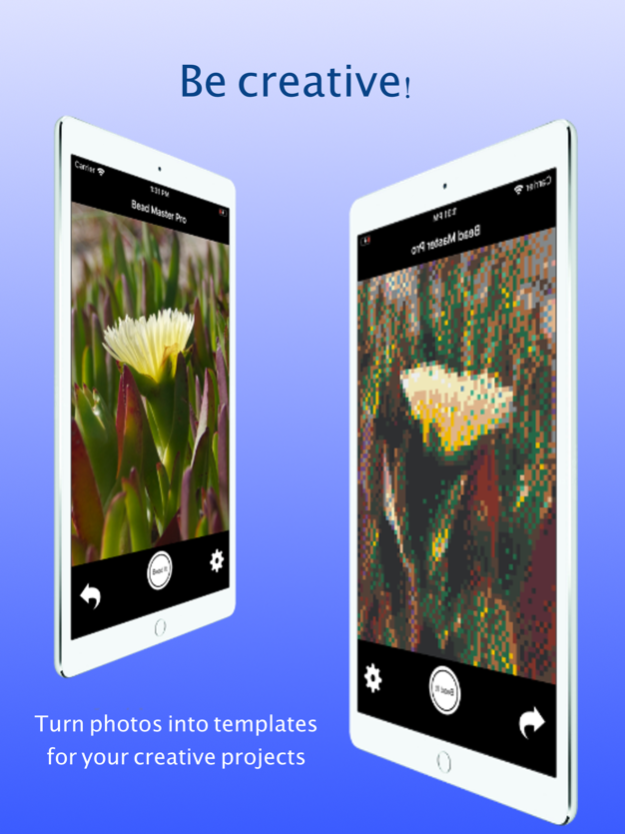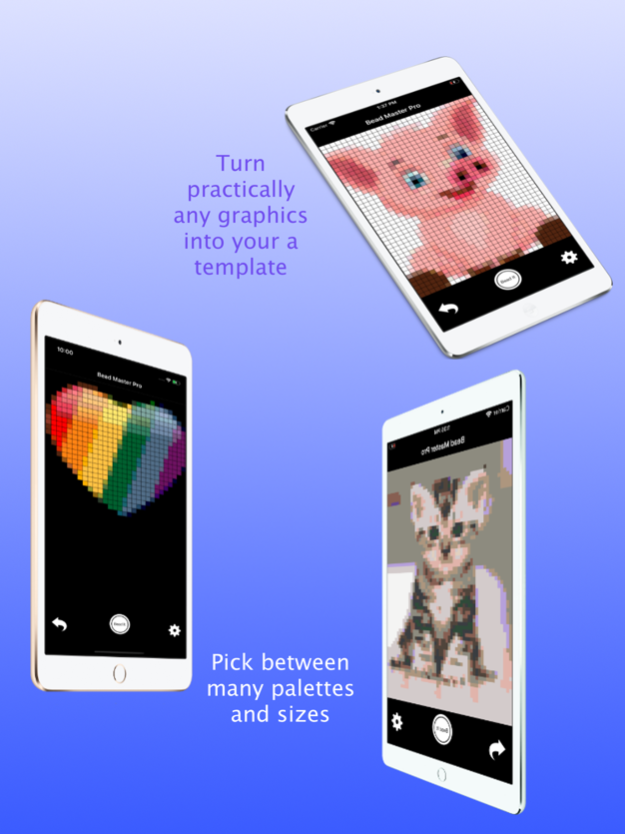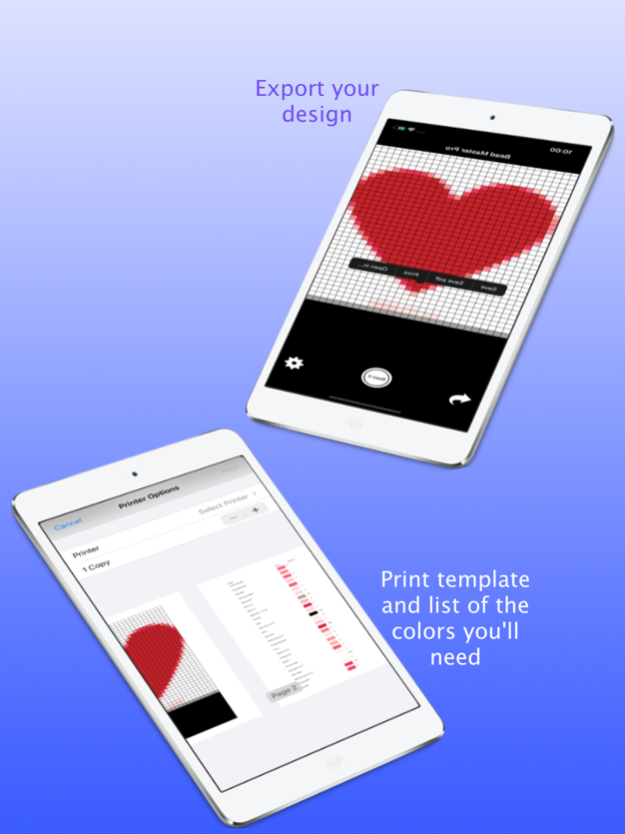Bead Master Pro 1.5
Continue to app
Paid Version
Publisher Description
Bead Master Pro is an updated version of the now rather old Bead Master. The app is intended as a helper app for your "pixel-based" creative projects, such as melty beads, LEGO, embroidery, cross stitches, Minecraft and so on.
You can select any image from your photo library, scale and crop it using pinch gestures to match your desire. Select between several predefines palettes and choose the output size that suits you in order to make the perfect template for your project.
Afterwards you may save the template, print it or export it. If you print or export it the PDF will contain a list of the amount of each color you will need.
Features:
- Palettes for Hama, Artkal, Nabbi, Perler, LEGO, C64, DMC yarn, ZX Spectrum, Apple II
- Add or modify palettes using iTunes document transfer
- Preview or save your output using pixels, dots or crosses
- Save color chart with colors used
- Dithering of photos (Floyd-Steinberg based)
- Export to pdf with color chart
- Export editable LMI-format
- Print with color chart
- Boardsizes with up to 128 columns
- Adjustable default settings
- Undo feature to step back or reset image
Instructions:
1) Tap main area to choose an image to transform
2) Use pinch genstures to zoom and position your image
3) Tap the "gear"-icon in order to se the various options. More options are available in the app's settings
4) Press the white button to create your template
5) Tap and hold the template to save, print or export your template
Please mail bugs, requests and suggestions etc to info@codeninja.dk.
Credits for bead RGB colors to lordthanda
Happy creativity :)
Jun 14, 2023
Version 1.5
Fixed a bug that caused the app to crash when sharing/exporting designs. Tested on iPhone, iPad and Mac M1
About Bead Master Pro
Bead Master Pro is a paid app for iOS published in the Food & Drink list of apps, part of Home & Hobby.
The company that develops Bead Master Pro is Jonatan Yde. The latest version released by its developer is 1.5.
To install Bead Master Pro on your iOS device, just click the green Continue To App button above to start the installation process. The app is listed on our website since 2023-06-14 and was downloaded 3 times. We have already checked if the download link is safe, however for your own protection we recommend that you scan the downloaded app with your antivirus. Your antivirus may detect the Bead Master Pro as malware if the download link is broken.
How to install Bead Master Pro on your iOS device:
- Click on the Continue To App button on our website. This will redirect you to the App Store.
- Once the Bead Master Pro is shown in the iTunes listing of your iOS device, you can start its download and installation. Tap on the GET button to the right of the app to start downloading it.
- If you are not logged-in the iOS appstore app, you'll be prompted for your your Apple ID and/or password.
- After Bead Master Pro is downloaded, you'll see an INSTALL button to the right. Tap on it to start the actual installation of the iOS app.
- Once installation is finished you can tap on the OPEN button to start it. Its icon will also be added to your device home screen.